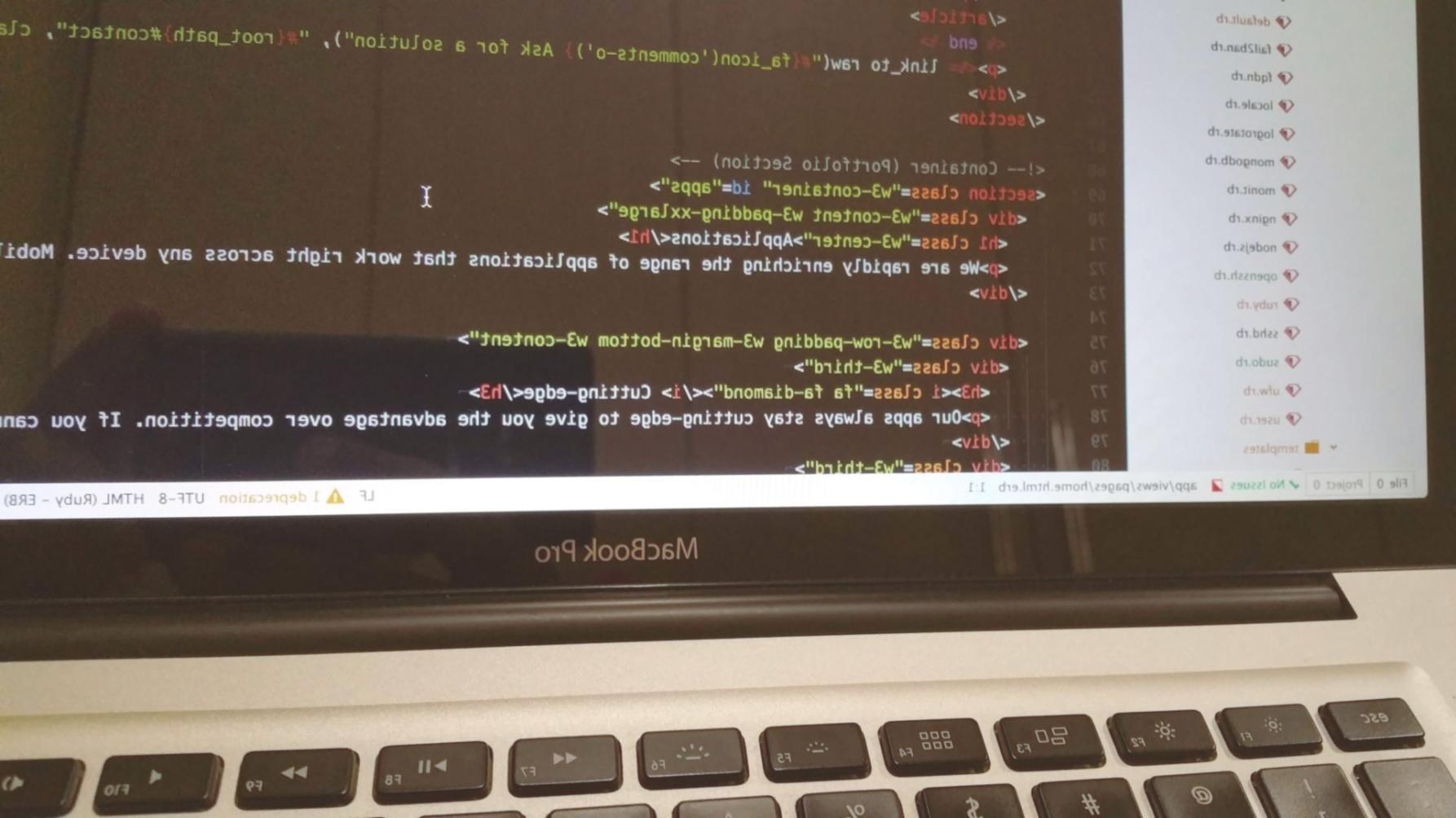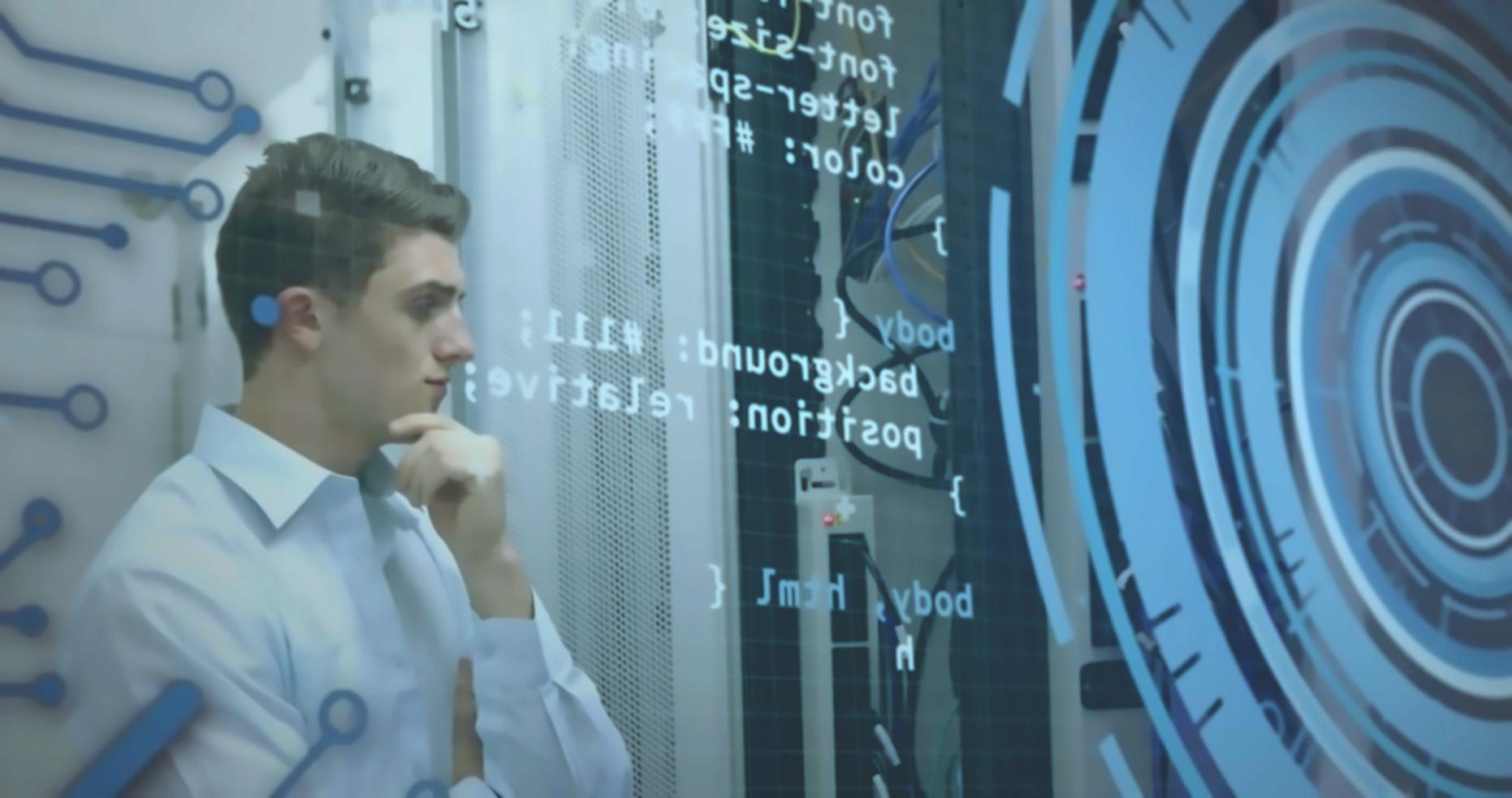Platform Specifications
Our learning environment runs smoothly on most modern devices. You don't need a high-end workstation, but there are some baseline requirements that ensure you get the best experience during hands-on coding sessions and accessibility testing.
We've designed our platform to work across different operating systems and browsers. The key is having stable internet and enough processing power to run screen readers alongside development tools without lag.
Most students find that their existing laptops work perfectly fine. However, if you're planning to upgrade anyway, we can point you toward configurations that will serve you well beyond our program.